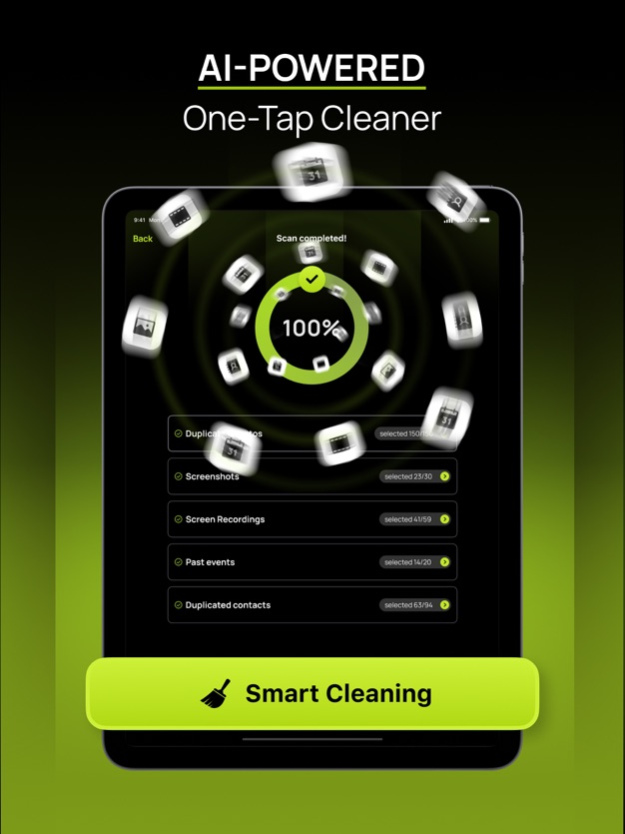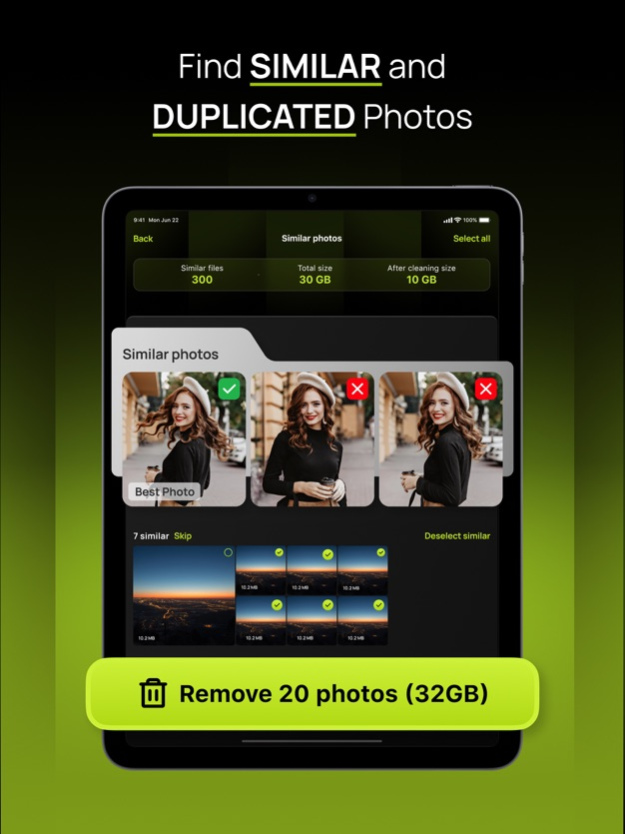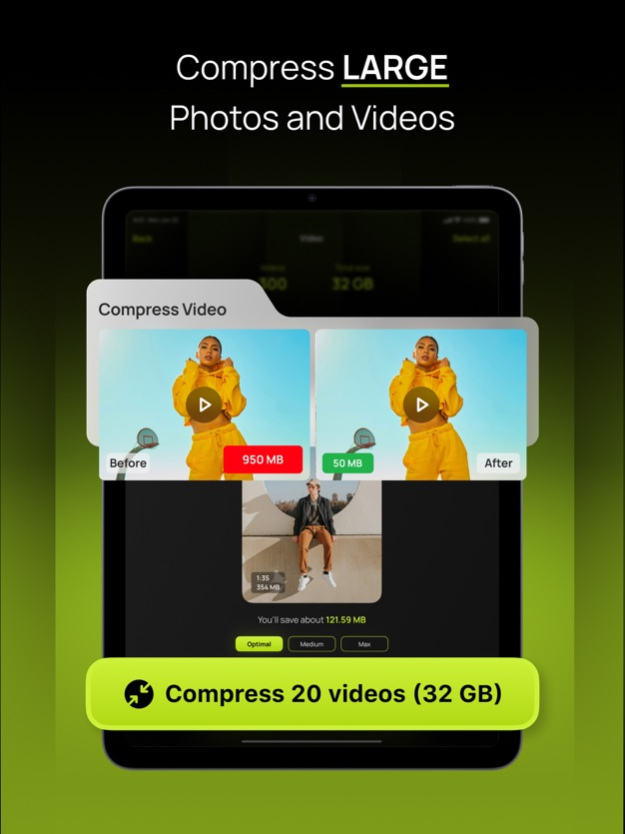CleanerMe: Phone Cleaning app 2.1
Free Version
Publisher Description
Tired of copies and duplicates all over your phone? Use the best AI-powered assistant to clean your iPhone with just one tap!
Now you can easily remove useless files or arrange your photos, videos and contacts. Use Smart Scanner to find all the same files that are taking up space and only distracting you. And if the photo and videos are too large, simply compress them. СleanerMe lets you easily maximize the space and memory of your phone with simple tools.
SMART SCAN ver. 2.0.
One-click cleaning - Search and automatically remove unnecessary similar/duplicate files
PHOTO CLEANER:
• Delete similar and duplicate photos
• Analyze and clean up screenshots
• Compress your photos with no loss of quality or resolution.
VIDEO CLEANER:
• Analyze and remove similar videos
• Compress the videos to save the gallery space without losing video resolution
• Find all unwanted screen recordings and remove them in a single tap
CONTACT CLEANER:
• Group duplicate contacts by name, phone or email
• Easy clean incomplete contacts with no name or phone number
• Intelligently group and merge duplicate contacts
CALENDAR CLEANER:
Search and get rid of old calendar events quickly and easily
Apr 19, 2024
Version 2.1
– new subscription
About CleanerMe: Phone Cleaning app
CleanerMe: Phone Cleaning app is a free app for iOS published in the System Maintenance list of apps, part of System Utilities.
The company that develops CleanerMe: Phone Cleaning app is Vasyl Rybchenko. The latest version released by its developer is 2.1.
To install CleanerMe: Phone Cleaning app on your iOS device, just click the green Continue To App button above to start the installation process. The app is listed on our website since 2024-04-19 and was downloaded 5 times. We have already checked if the download link is safe, however for your own protection we recommend that you scan the downloaded app with your antivirus. Your antivirus may detect the CleanerMe: Phone Cleaning app as malware if the download link is broken.
How to install CleanerMe: Phone Cleaning app on your iOS device:
- Click on the Continue To App button on our website. This will redirect you to the App Store.
- Once the CleanerMe: Phone Cleaning app is shown in the iTunes listing of your iOS device, you can start its download and installation. Tap on the GET button to the right of the app to start downloading it.
- If you are not logged-in the iOS appstore app, you'll be prompted for your your Apple ID and/or password.
- After CleanerMe: Phone Cleaning app is downloaded, you'll see an INSTALL button to the right. Tap on it to start the actual installation of the iOS app.
- Once installation is finished you can tap on the OPEN button to start it. Its icon will also be added to your device home screen.